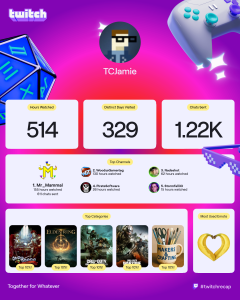On Monday, January 26th, Apple announced a new version of the AirTag, which is the first update that the tracker has received since its launch in 2021.
According to a press release on the Apple Newsroom website, the new AirTag features Apple’s second-generation Ultra Wideband chip, which is the same chip that is included in Apple’s latest iPhones, including the iPhone 17, iPhone 17 Pro and iPhone 17 Pro Max, and the iPhone Air, as well as the Apple Watch Ultra 3 and Apple Watch Series 11. The AirTag also includes an updated Bluetooth chip.
As a result, users will now be able to locate their AirTags using Precision Finding on their iPhones and Apple Watches (so long as you have an Apple Watch Ultra 2 or newer or an Apple Watch Series 9 or newer) from distances up to 50% farther away than with the first-generation AirTag.
The updated AirTag retains the same look and feel as the first-generation model, though it now features a 50% louder speaker which, according to Apple, will enable users to hear it from twice as far away.
The AirTag works with Apple’s “Find My” network, including the “Share Item Location” feature, which is “an iOS feature designed to help users recover a misplaced item by temporarily and securely sharing its location with trusted third parties, such as airlines, so they can assist in recovering delayed luggage or other lost items.” Apple states that they have partnered with more than 50 airlines on this feature, enabling them to “privately and securely accept Share Item Location links”.
Pricing for the updated AirTag remains the same as it was for the first-generation – $29 for a single AirTag or $99 for a four-pack.